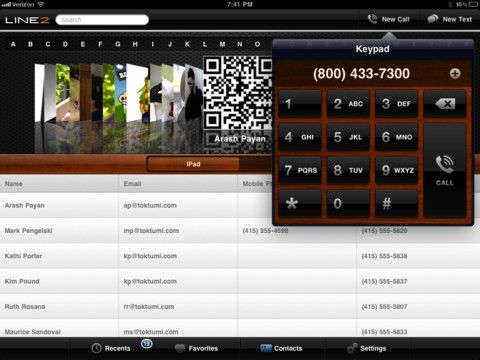A new iPad app intended for use by in-field Medicare sales agents aims to make the Medicare enrollment process more efficient by cutting down on paperwork, costs, and processing time. The app, called the iPad Mobile Field Enrollment app, was developed by DRX. The company already has plans to license the app to seven health plan carriers.
“Large Medicare plan sponsors process hundreds of thousands of paper-based enrollments annually, at a cost that can exceed $100 per application,” stated Randy Herman, CEO of DRX, in a company release.
During a pilot test field agents for Coventry Health Care’s Senior Market Sales team said the app decreased their organization’s processing time by one full day, which led to cost savings. The app reduced the time it took agents to complete applications and also reduced time to collect commissions. The firm also found that the app led to more complete and correct applications which led to faster approval for clients.
“Our agents estimated that the time savings with DRX’s iPad tool would allow them to see 20 percent more clients each week,” Milton Kleinberg, CEO of Senior Market Sales stated in a company press release. “Agents also reported that the faster application processing resulted in more timely payment of commissions, and that customers loved feeling engaged in the enrollment process. Customers were also impressed by the technology and functionality.”
Here’s what the app offers, according to DRX: “Electronic capture and submission of enrollment information directly from the iPad, eliminating the redundancies of paper submissions. Offline availability to facilitate plan comparison and enrollment when an Internet connection is unavailable at the point of sale. Immediate detection of input errors or missing information, eliminating carrier processing delays. Automatic updating of plan data. Reporting of enrollment activity, including completed enrollments and utilization metrics. Full compliance with Centers for Medicare & Medicaid Services (CMS) regulations.”
More in the DRX press release below:
PRESS RELEASE: LOS ANGELES, Feb 08, 2012 — DRX, a leading provider of healthcare comparison tools, technology and data, today announced the launch of the Company’s iPad Mobile Field Enrollment application, a mobile enrollment solution for in-field Medicare sales agents. In a pilot test during the most recent Annual Election Period (AEP), the application was used to collect field agent enrollments from Senior Market Sales for Medicare plans offered by Coventry Health Care. The DRX iPad Mobile Field Enrollment application decreased Coventry’s application processing time by one full day, yielding significant cost savings. In addition, Senior Market Sales found that the tool significantly reduced the time required for agents to complete applications and collect commissions.
“The DRX iPad Mobile Field Enrollment application provided a compliant and easy-to-use enrollment solution for our in-field Medicare sales agents. We experienced significant cost savings, even during this brief pilot,” said Armando Luna, Vice-President of Medicare Marketing and Sales for Coventry Health Care. “In addition, because enrollment applications were submitted completely and correctly, our clients enjoyed faster approval of their applications.”
“Our agents estimated that the time savings with DRX’s iPad tool would allow them to see 20% more clients each week,” stated Milton Kleinberg, CEO of Senior Market Sales. “Agents also reported that the faster application processing resulted in more timely payment of commissions, and that customers loved feeling engaged in the enrollment process. Customers were also impressed by the technology and functionality.”
Key features of the DRX iPad Mobile Field Enrollment application include:
– Electronic capture and submission of enrollment information directly from the iPad, eliminating the redundancies of paper submissions.
– Offline availability to facilitate plan comparison and enrollment when an Internet connection is unavailable at the point of sale.
– Immediate detection of input errors or missing information, eliminating carrier processing delays.
– Automatic updating of plan data.
– Reporting of enrollment activity, including completed enrollments and utilization metrics.
– Full compliance with Centers for Medicare & Medicaid Services (CMS) regulations.
“Large Medicare plan sponsors process hundreds of thousands of paper-based enrollments annually, at a cost that can exceed $100 per application,” said Randy Herman, CEO of DRX. “DRX’s iPad Mobile Field Enrollment application eliminates this costly hand processing, streamlines the sales process for agents, and streamlines the enrollment process for plan sponsors. Overall, this translates into significant cost savings and a better experience for consumers.”
The DRX iPad Mobile Field Enrollment application is part of the Company’s suite of PlanCompare Medicare plan comparison and enrollment tools. DRX plans to license the iPad tool to seven plan carriers in 2012. For updates or additional information, please send an email inquiry to todd.petersen@drx.com.
About Senior Market Sales, Inc.
Senior Market Sales is a full-service insurance marketing organization dedicated to helping independent insurance agents leverage their time, make more money and put their business in a position of distinction. Specializing in products and services aimed at independent agents in all 50 states, their core products include Medicare Supplement, Medicare Advantage, Annuities, Life, Long-Term Care, Dental and Travel insurance. Founded in 1982, Senior Market Sales is a four-time winner of the Inc. 5000 award given to America’s fastest-growing small businesses (2008-2011). For more information, please visit: www.seniormarketsales.com .
About Coventry Health Care
Coventry Health Care currently serves more than 5 million members in all 50 states across a full range of products and services including group and individual health insurance, Medicare and Medicaid programs, and coverage for specialty services such as workers’ compensation. Coventry is committed to delivering these products and services to an ever-widening base of customers. Coventry has the expertise, the experience, and the agility to craft the new products, the new processes, and the new services needed to make health care more accessible and affordable to all Americans. For more information, please visit: www.coventryhealthcare.com .
About DRX (formerly DestinationRx)
DRX is the leading provider of web-based prescription drug comparison and Medicare health plan comparison and enrollment services. These services help organizations control costs and increase revenues by equipping consumers with the educational, strategic and transaction-support tools necessary to navigate today’s complex healthcare marketplace. DRX data and tools are licensed by the government, America’s largest health plans, pharmacy benefit managers (PBMs), field marketing organizations (FMOs), brokers, pharmacies, and other consumer advocates including AARP and Consumers Union. For more information, please visit: www.DRX.com .
Original Source
ipad App Development